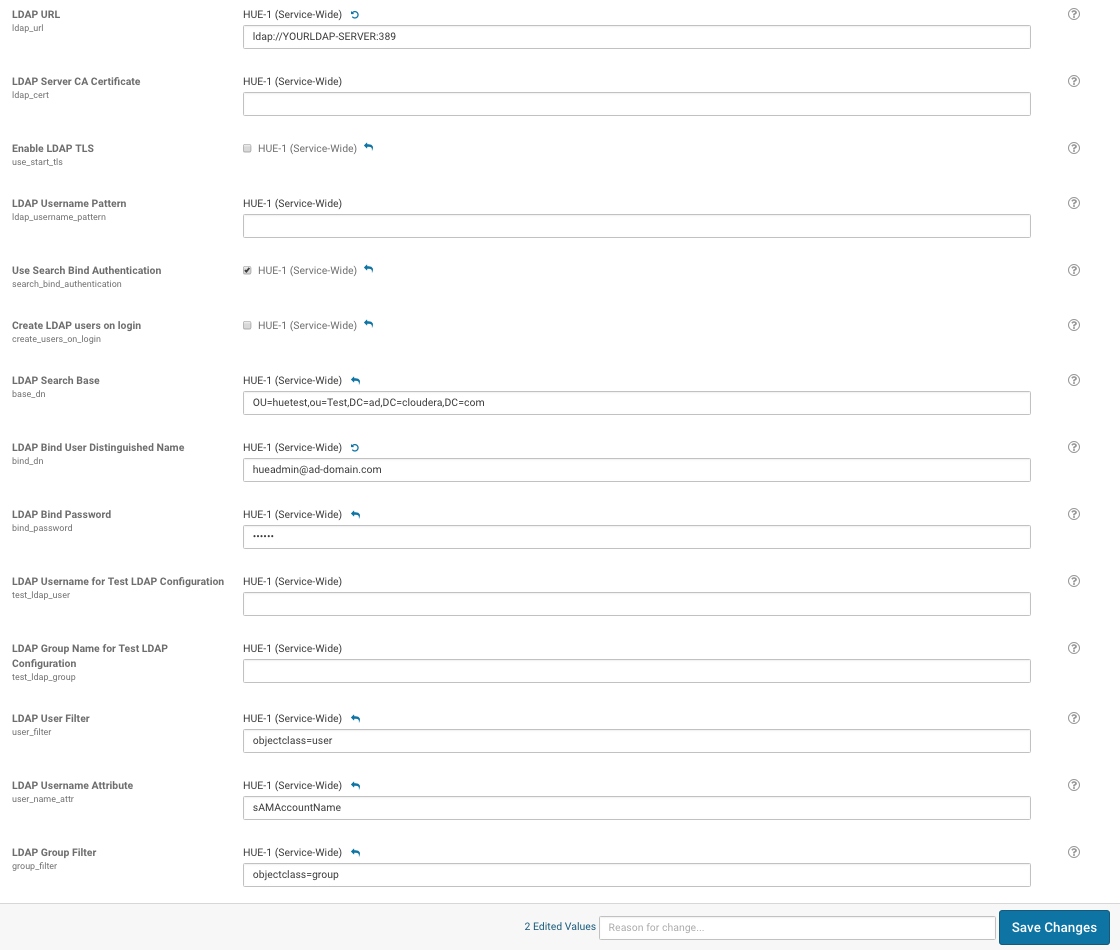- All Categories
- Browsing (3)
- Community (1)
- Development (59)
- Flink sql (4)
- Hive (1)
- Impala (1)
- Ksqldb (3)
- Phoenix (3)
- Query (8)
- Release (32)
- Spark sql (3)
- Trino (1)
- Tutorial (19)
- Version 4 (78)
- Version 4.10 (11)
- Version 4.11 (11)
- Version 4.9 (7)
- Version 5.0 (2)
22 March 2019
Querying & Exploring the Instacart dataset Part 1: Ingesting the data
Self-service exploratory analytics is one of the most common use cases of the Hue users. In this tutorial, let's see how to get started on the analysis. We will use the free Instacart dataset and start with the Importer feature. Getting the data This steps was made particularly easy by Instacart. Just go on their dataset page of 3 million orders and download the 200 MBs. Making it queryable Next step is not always trivial.…
2 minutes read - Version 418 March 2019
Quick Task: How to count the documents of a user via the Shell?
How to count the documents of a user? Sometimes, it is convenient to administrate Hue directly via the command line. While investigating while http://demo.gethue.com was slow, we discovered that the demo user had more than 85 000 documents! This was a quick way to validate this and delete the extra ones. On the command line: .<span class="hljs-meta-keyword"/build/</spanenv<span class="hljs-meta-keyword"/bin/</spanhue shell If using Cloudera Manager, as a root user launch the shell.…
2 minutes read -12 March 2019
Hue in Docker
Note: This post has been replaced by a more recent How-to Containers offer a modern way to isolate and run applications. This post is the first one of a series showing how to run Hue as a service. Here, we will explore how to build, run and configure a Hue server image with Docker. For impatient people, the source is available at tools/docker. Get the docker image Just pull the latest from the Internet or build it yourself from the Hue repository.…
2 minutes read -11 March 2019
Self service Impala SQL query troubleshooting
Greetings Data Explorers! We’ve been looking for ways to help debug performance issues with your Impala queries. Let’s preface by saying that this new feature is a work in progress and we’re looking to add more with the help of your feedback. After finding data in the Catalog and using the Query Assistant, end users might wonder why their queries are taking a lot of time to execute. Build up on top of the Impala profiler, this new feature educates them and surface up more information so that they can be more productive by themselves.…
7 minutes read - Version 402 March 2019
Manually configure Hue in HDP
Hello Big Data users, if you have an Ambari managed HDP cluster, here is a guide of how test the latest Hue. Note that the guide focuses on the SQL Editor and HDFS Browser only and assumes a non-secure cluster setup. Step 1: On any host other than Ambari server, run following commands to compile the latest Hue and its dependencies: yum install -y git git clone https://github.com/cloudera/hue.git sudo yum install -y ant asciidoc cyrus-sasl-devel cyrus-sasl-gssapi cyrus-sasl-plain gcc gcc-c++ krb5-devel libffi-devel libxml2-devel libxslt-devel make mysql mysql-devel openldap-devel python-devel sqlite-devel gmp-devel libtidy maven Build:…
2 minutes read - Version 417 October 2018
Additional SQL improvements: Built-in Impala language reference, Improved column samples, Dark Mode
Hi SQL enthusiasts! We've made quite some improvements to the SQL experience in Hue 4.3, in a previous post we showed some of the new exploration improvements and now we'd like to show some additional new features in the editor. After the introduction of the UDF reference panel we've received requests to also include documentation for SQL syntax. It's quite common to look at the language reference while writing certain statements and it's annoying to have to have multiple windows open.…
2 minutes read - Version 417 October 2018
Hue 4.3 and its Analytics and Django improvements are out!
Hi Big Data Explorers, The Hue Team is glad to thanks all the contributors and release Hue 4.3! The focus of this release was a big refresh to upgrade Django to 1.11, the latest Python 2.7 compatible version at the time. It contains a log of improvements for the SQL Editor variables and catalog, as well as for the Dashboarding. It also prepares the ground for multi cluster support (HUE-8330) and building data apps more easily.…
2 minutes read - Version 4 / Release14 September 2018
Configure Hue with Multi-Authentication: LDAP & DjangoBackend and Sync LDAP user/group
Aloha, Hue administrators,
Hue supports multi-authentication since Hue 3.9, we can turn on Hue’s multi-authentication by updating Hue configurations through CM UI or hue.ini.
On any CM-managed cluster, go to hue’s configuration page and search for “safety”:
http://YourCluster.com:7180/cmf/services/10/config#filterfreeText=safety</span>
Then update Hue Service Advanced Configuration Snippet (Safety Valve) for hue_safety_valve.ini as following:
[desktop]
[[auth]
backend=desktop.auth.backend.LdapBackend,desktop.auth.backend.AllowFirstUserDjangoBackend
Then configure Hue LDAP related configurations through CM UI: http://YourCluster.com:7180/cmf/services/10/config as following:
Here is a sample of the multi-authentication with ldap for /etc/hue/conf/hue.ini in case that you don’t have CM:
[desktop]
[[auth]
backend=desktop.auth.backend.LdapBackend,desktop.auth.backend.AllowFirstUserDjangoBackend
[[ldap]]
ldap_url=ldap://ldapserver.ad.com:389
search_bind_authentication=true
create_users_on_login=true
base_dn="ou=Test,DC=ad,DC=com"
bind_dn="[email protected]"
bind_password_script={{CMF_CONF_DIR}}/altscript.sh sec-5-bind_password
#bind_password="YourBindPassword"
[[[users]]]
user_filter="objectclass=user"
user_name_attr="sAMAccountName"
[[[groups]]]
group_filter="objectclass=group"
14 September 2018
Get a mode to allow easy profiling of requests
If Hue is running slow, how to find out the root cause? Now, in 4.3, Hue comes with a handy tool for profiling HTTP requests and responses thanks to Django Debug Toolbar and Django Debug Panel. As the screenshots above, the Django Debug panel captures requests and list them on the left column, and it provides a list of panels on the right column that display various debug information about the each of request/response, like version, time, settings, header, SQL, and static files.…
1 minute read - Version 411 September 2018
How to Configure Hue to enable S3 file browser for standard or V4 regions
Hello, S3 cloud users, Hue started supporting S3 since Hue 3.9. Let’s go through the detailed steps to enable S3 on Hue for CM-managed cluster: Go to your CM UI: http://$YOURCMHost:7180/cmf/home Click on “Administration”->”External Accounts”, http://$YOURCMHost:7180/cmf/accounts?category=AWS On tab “AWS Credentials” Click on “Add Access Key Credentials” button to land following dialog Filled in your S3 key id and secret key then click “Add” to land follow page:…
2 minutes read - Version 4