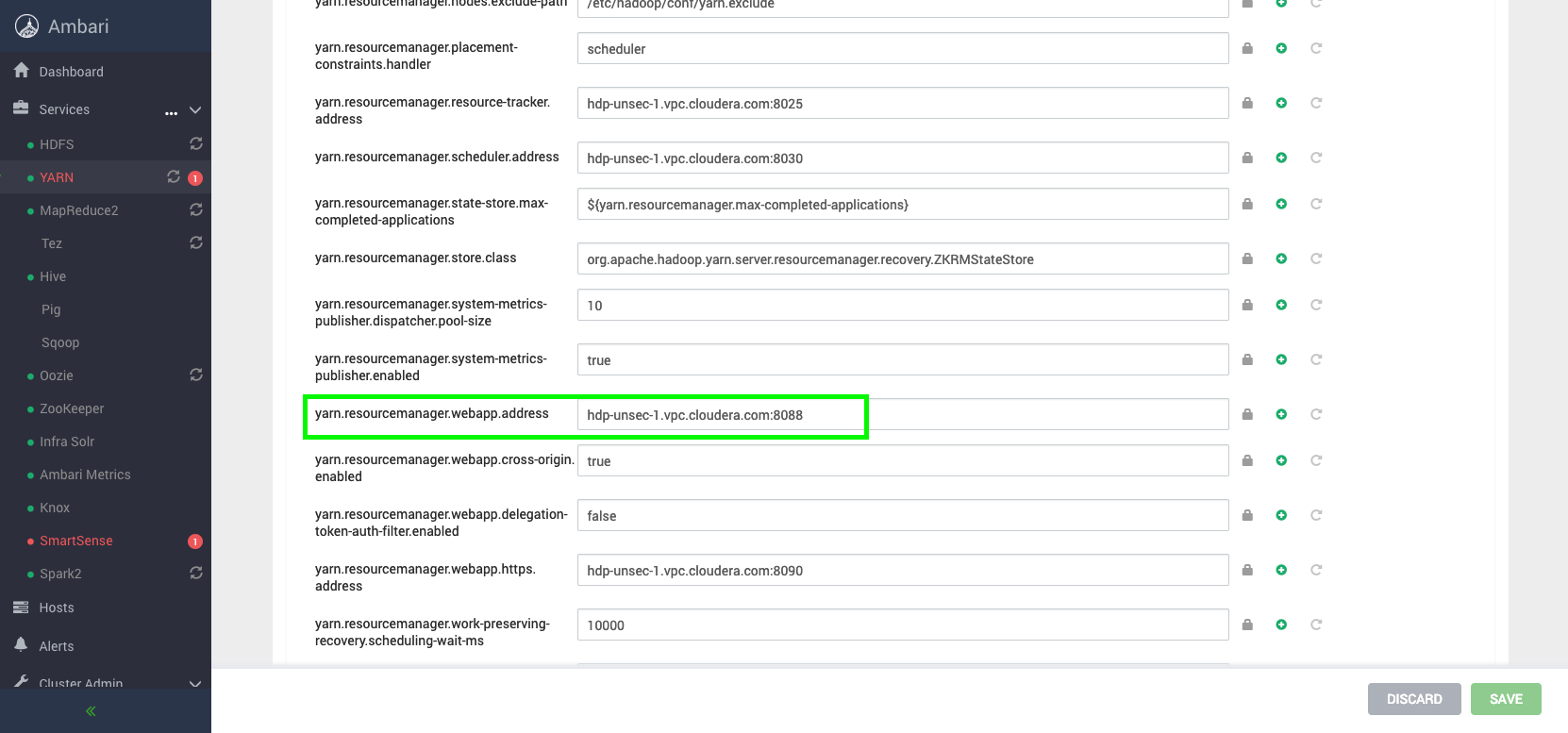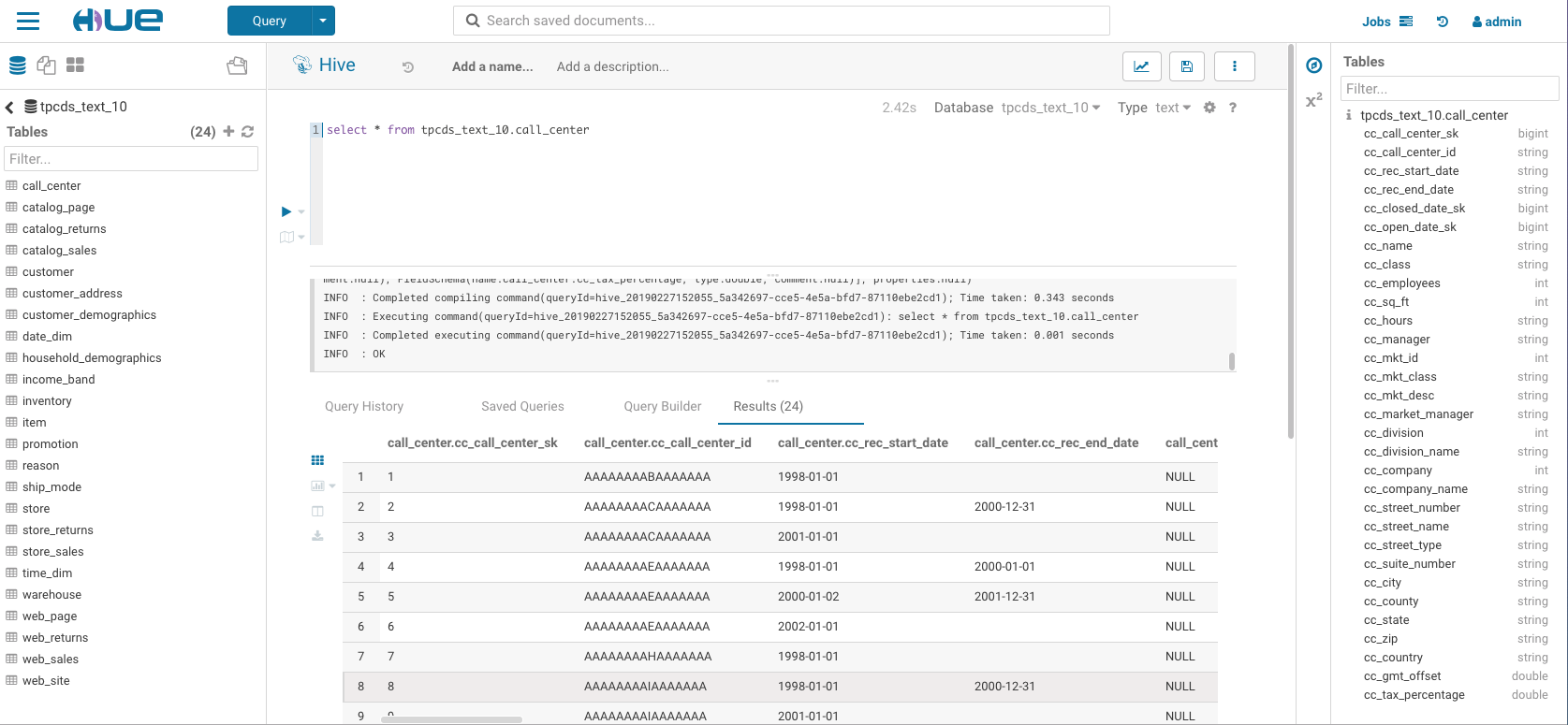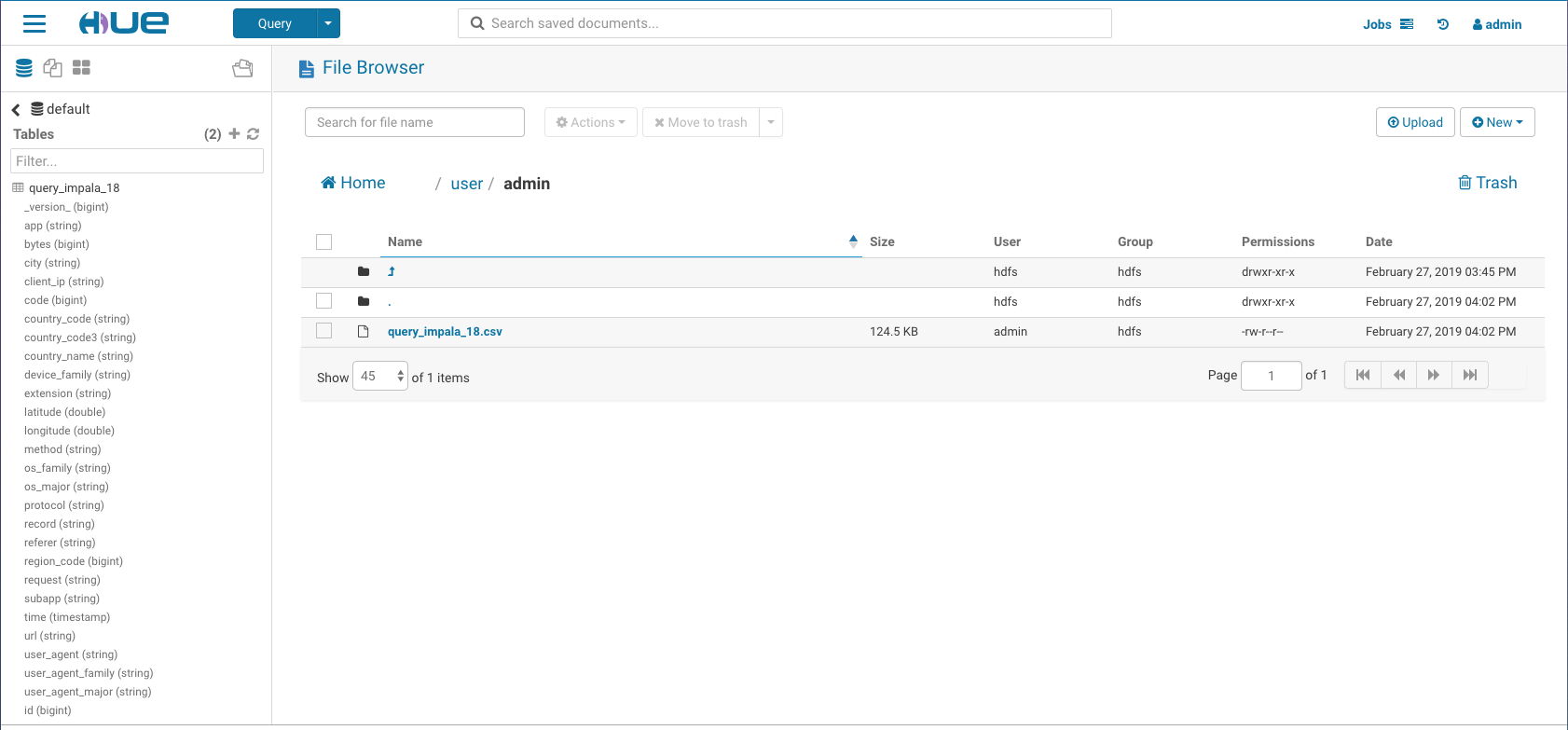Hello Big Data users,
if you have an Ambari managed HDP cluster, here is a guide of how test the latest Hue. Note that the guide focuses on the SQL Editor and HDFS Browser only and assumes a non-secure cluster setup.
Step 1:
On any host other than Ambari server, run following commands to compile the latest Hue and its dependencies:
yum install -y git
git clone https://github.com/cloudera/hue.git
sudo yum install -y ant asciidoc cyrus-sasl-devel cyrus-sasl-gssapi cyrus-sasl-plain gcc gcc-c++ krb5-devel libffi-devel libxml2-devel libxslt-devel make mysql mysql-devel openldap-devel python-devel sqlite-devel gmp-devel libtidy maven
Build:
cd hue
sudo make apps
Step 2:
Update Ambari Configurations
-
Go to
HDFS --> Configs --> AdvancedScroll down to expand “Custom core-site”, then click on “Add Property…” to add “hadoop.proxyuser.hue.hosts:*” and “hadoop.proxyuser.hue.groups:*” then “Save” as following.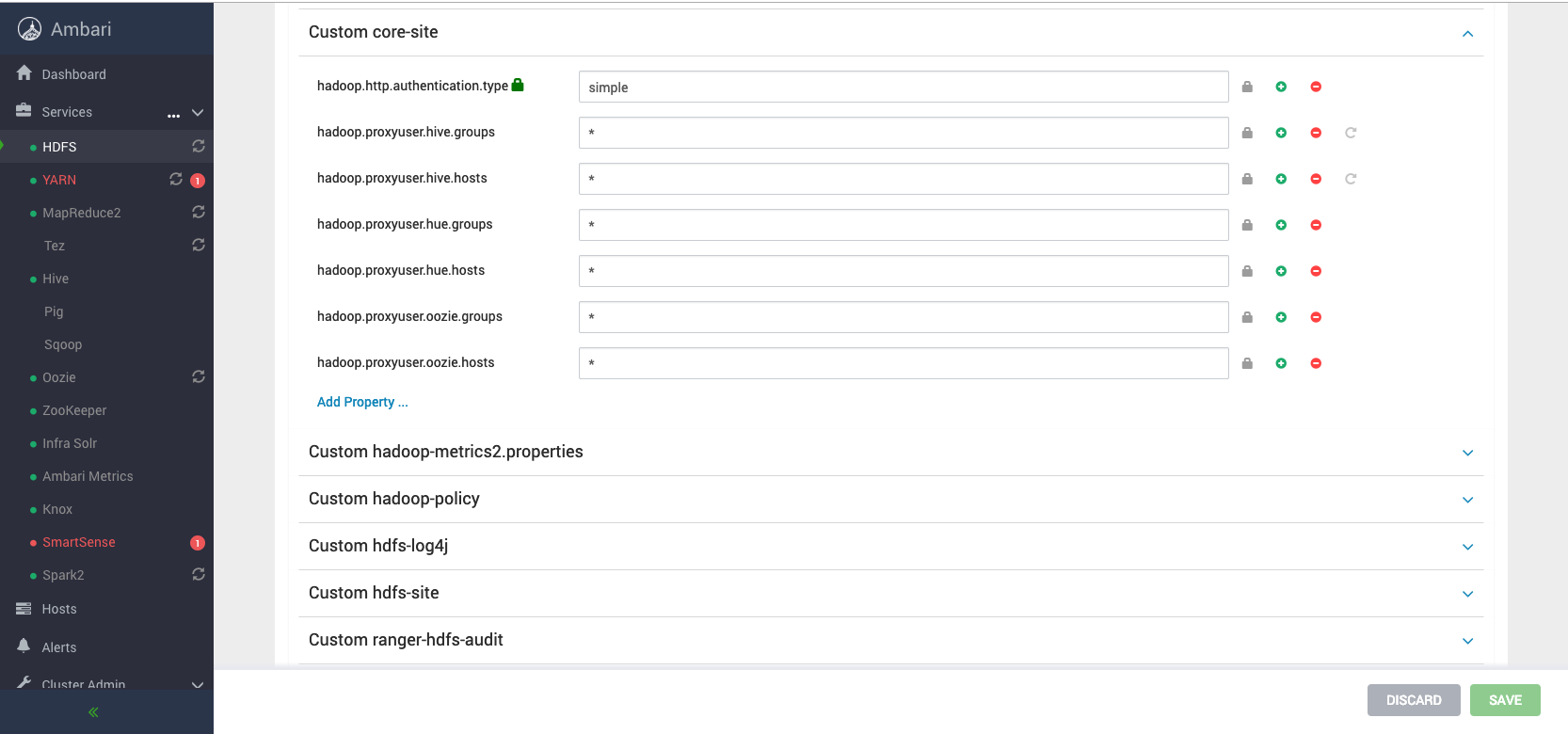
-
On Ambari UI check
YARN --> Config --> Advanced --> Advancedyarn-site yarn.resourcemanager.webapp.address and add it in hue.ini
- On MySql server host usually host-1 create the Hue database:
ssh [email protected]
mysql
create user 'hueuser'@'localhost' identified by 'huepassword';
create database huedb default character set utf8 default collate utf8_general_ci;
grant all on huedb.* to 'hueuser'@'%' identified by 'huepassword';
exit;
- On hue host update the hue.ini with following values
ssh [email protected]
vim ~/hue/desktop/conf/pseudo-distributed.ini
hue.ini
[beeswax]
max_number_of_sessions=2
[hadoop]
webhdfs_url=http://hue-1.example.com:50070/webhdfs/v1
resourcemanager_api_url=http://hue-1.example.com:8088
And run:
cd hue build/env/bin/hue syncdb
build/env/bin/hue migrate
build/env/bin/hue runcpserver
- Go to the hue-2.example.com:8888 to explore more and the configuration page for adding more components!
As always please feel free to comment and send feedback on the hue-user list or @gethue!