Hi Data Crunchers,
For the past 10 years, Hue's SQL Editor has been targeting the SQL Data Warehouse Experience. It recently got better support for typing SQL queries by showing column keys. The latest improvement is about better collaboration.
Via the document sharing capabilities and query parameterization, Hue allows teams to build their own query bank of knowledge. To complement this, something quicker and easier is now also available: Public link & Gist sharing.
Public links
Goal: quickly sharing parameterized saved reports, customer analyses links.
Public links are the same as in Google documents. They only require the recipient to have a Hue login. People can then reuse the queries on their own by executing them to see the results, fork and adapt them.
- No need to select groups or list of individual users
- Read, write permissions
- Linked documents won't show up in your home
- Can be turned off globally
- Can be combined with traditional user/group sharing
Here is an example:
Saved queries can be shared directly via the editor or the left document assist. Notice that documents already shared are showing-up with a little person icon:
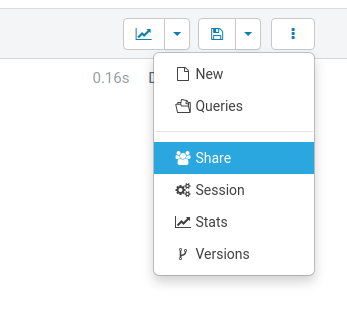
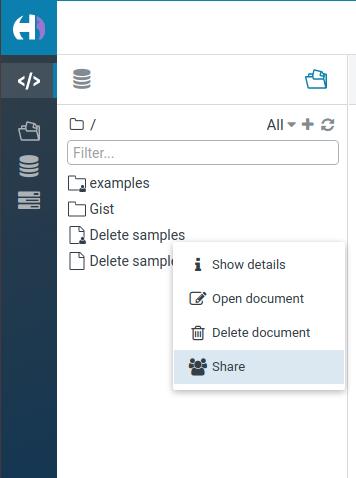
Document preview is also smoother now and indicates owner, permissions and last update time:
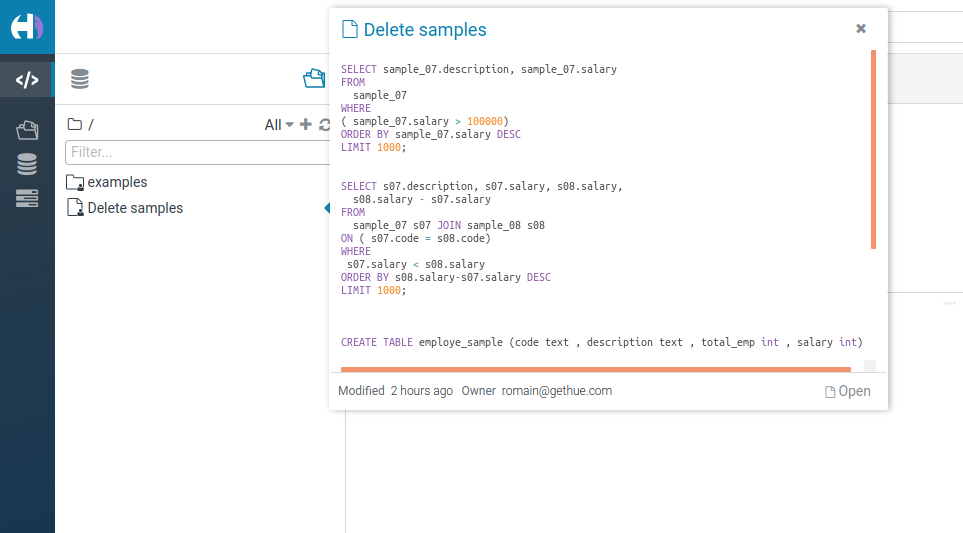
Here is the sharing popup with the public link option on the top:
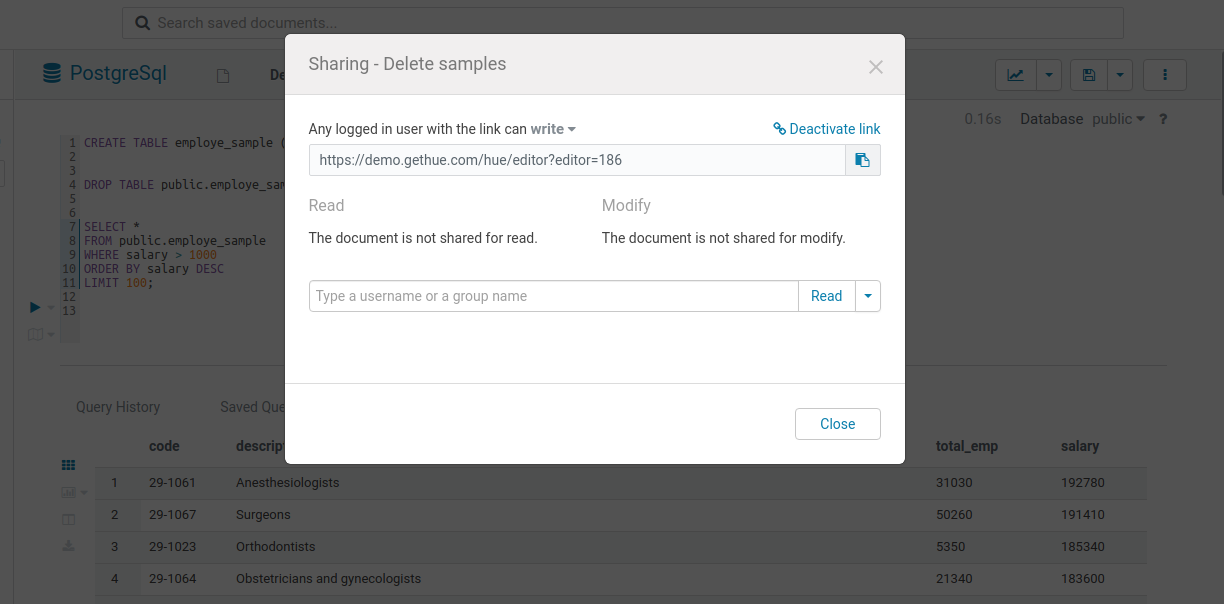
SQL Snippet - Gist
Goal: quickly share SQL snippets, with a direct link to the SQL editor.
Answering a question via a query result? Showing some weird data to a slack channel? Gist are a great quick way to do that.
- Works with an SQL snippet: one or more statements
- The link automatically point to the editor and the SQL content
- The query is displayed in the friendlier presentation mode
- Slack unfurling will show a mini preview (can be turned off globally)
- Gists are stored in a Gist directory in your home
Here is an example:
Select a portion of statements to quick share with a Slack channel:
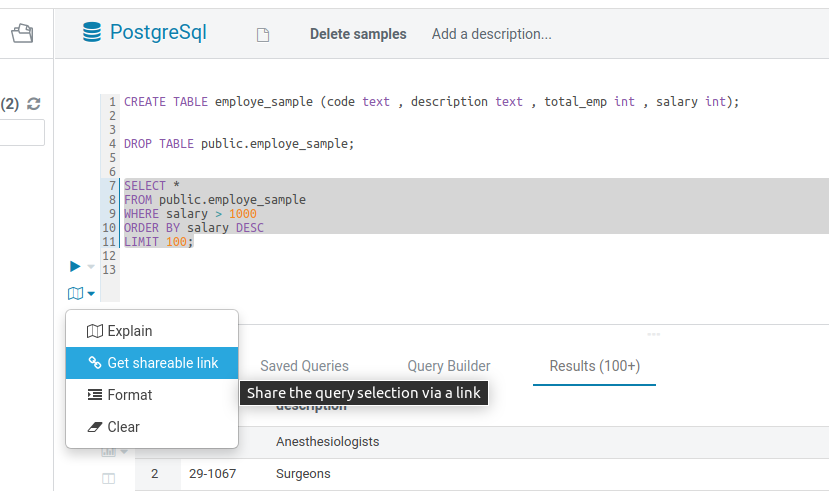
The link to the SQL fragment is automatically generated:
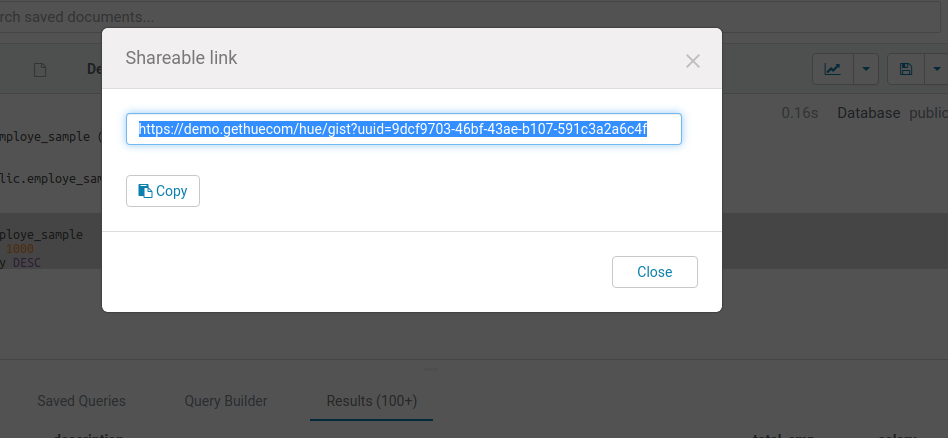
Just paste the link in the Slack channel and users will get a mini preview:
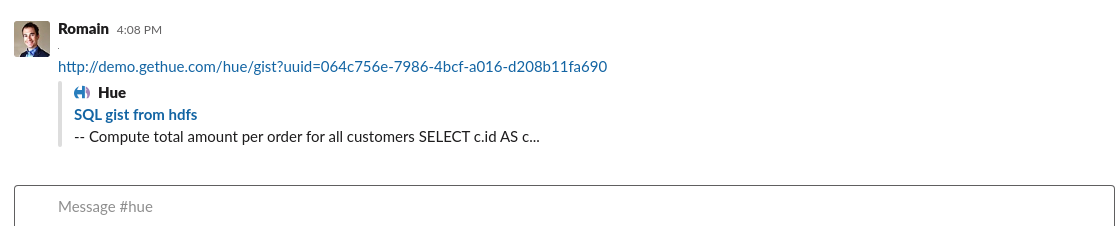
Clicking on the link will open-up the SQL selection:
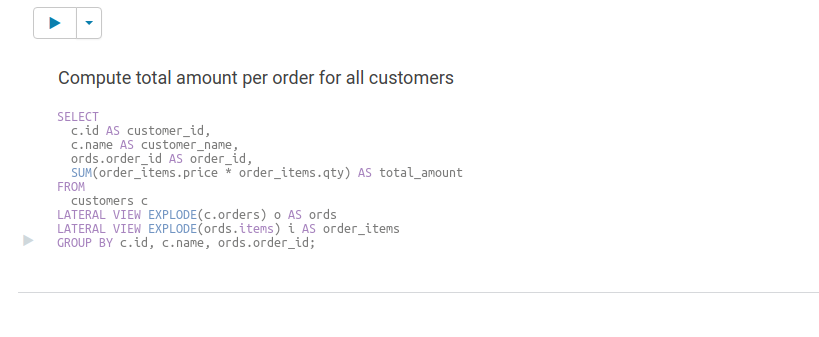
Any feedback or question? Feel free to comment here or on the Forum and quick start SQL querying!
Romain, from the Hue Team
