Hi SQL crunchers,
The Datawarehouse ecosystem with Apache Hive and Apache Impala is getting more complete with the introduction of transactions. In practice, this means your tables can now support Primary Keys, INSERTs, DELETEs and UPDATEs as well as Partition Keys.
Here is a tutorial demoing how Hue's SQL Editor helps you quickly visualize and use these instructions via its assists and autocomplete components.
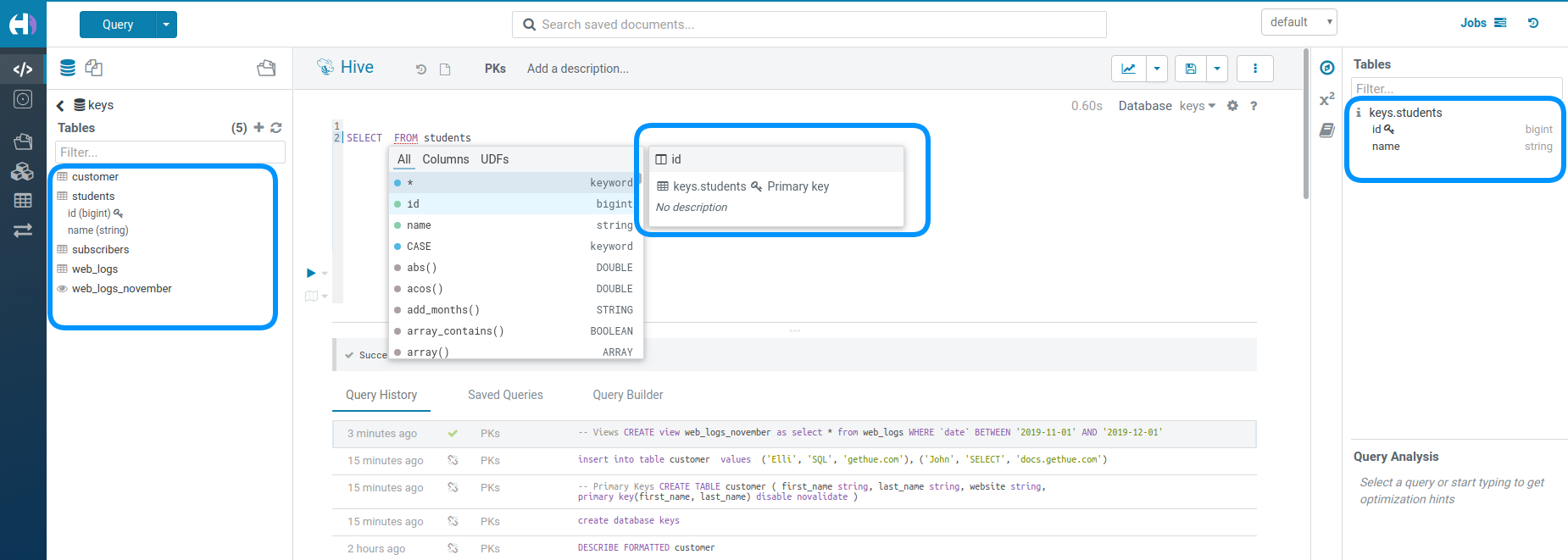
Primary Keys
Primary Keys shows up like Partition Keys with the lock icon:
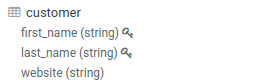
Here is an example of SQL for using them:
CREATE TABLE customer (
first_name string,
last_name string,
website string,
PRIMARY KEY (first_name, last_name) DISABLE NOVALIDATE
);
Apache Kudu is supported as well:
CREATE TABLE students (
id BIGINT,
name STRING,
PRIMARY KEY(id)
)
PARTITION BY HASH PARTITIONS 16
STORED AS KUDU
TBLPROPERTIES ('kudu.num_tablet_replicas' = '1')
;
Foreign Keys
When a column value points to another column in another table. e.g. The head of the business unit must exist in the person table:
![]()
CREATE TABLE person (
id INT NOT NULL,
name STRING NOT NULL,
age INT,
creator STRING DEFAULT CURRENT_USER(),
created_date DATE DEFAULT CURRENT_DATE(),
PRIMARY KEY (id) DISABLE NOVALIDATE
);
CREATE TABLE business_unit (
id INT NOT NULL,
head INT NOT NULL,
creator STRING DEFAULT CURRENT_USER(),
created_date DATE DEFAULT CURRENT_DATE(),
PRIMARY KEY (id) DISABLE NOVALIDATE,
CONSTRAINT fk FOREIGN KEY (head) REFERENCES person(id) DISABLE NOVALIDATE
);
Partition Keys
Partitioning of the data is a key concept for optimizing the querying. Those special columns are also shown with a key icon:
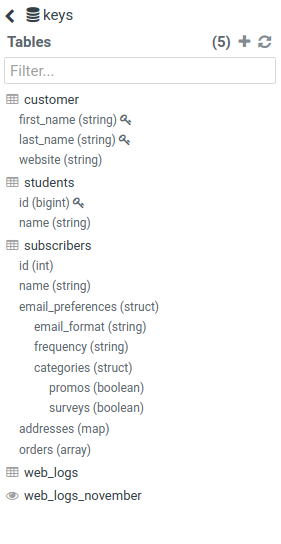
Here is an example of SQL for using them:
CREATE TABLE web_logs (
_version_ BIGINT,
app STRING,
bytes SMALLINT,
city STRING,
client_ip STRING,
code TINYINT,
country_code STRING,
country_code3 STRING,
country_name STRING,
device_family STRING,
extension STRING,
latitude FLOAT,
longitude FLOAT,
`METHOD` STRING,
os_family STRING,
os_major STRING,
protocol STRING,
record STRING,
referer STRING,
region_code BIGINT, request STRING,
subapp STRING,
TIME STRING,
url STRING,
user_agent STRING,
user_agent_family STRING,
user_agent_major STRING,
id STRING
)
PARTITIONED BY ( `date` STRING);
INSERT INTO web_logs
PARTITION (`date`='2019-11-14') VALUES
(1480895575515725824,'metastore',1041,'Singapore','128.199.234.236',127,'SG','SGP','Singapore','Other',NULL,1.2930999994277954,103.85579681396484,'GET','Other',NULL,'HTTP/1.1',NULL,'-',0,'GET /metastore/table/default/sample_07 HTTP/1.1','table','2014-05-04T06:35:49Z','/metastore/table/default/sample_07','Mozilla/5.0 (compatible; phpservermon/3.0.1; +http://www.phpservermonitor.org)','Other',NULL,'8836e6ce-9a21-449f-a372-9e57641389b3')
Nested Types
Complex or Nested Types are handy for storing associated data close together. The assist lets you expand the tree of columns:
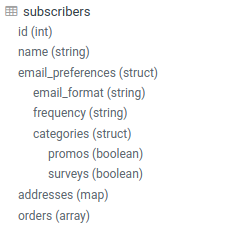
Here is an example of SQL for using them:
CREATE TABLE subscribers (
id INT,
name STRING,
email_preferences STRUCT<email_format:STRING,frequency:STRING,categories:STRUCT<promos:BOOLEAN,surveys:BOOLEAN>>,
addresses MAP<STRING,STRUCT<street_1:STRING,street_2:STRING,city:STRING,state:STRING,zip_code:STRING>>,
orders ARRAY<STRUCT<order_id:STRING,order_date:STRING,items:ARRAY<STRUCT<product_id:INT,sku:STRING,name:STRING,price:DOUBLE,qty:INT>>>>
)
STORED AS PARQUET
Views
It can be sometimes confusing to not recognize that a table is instead a view. Views are shown with this little eye icon:
![]()
Here is an example of SQL for using them:
CREATE VIEW web_logs_november AS
SELECT * FROM web_logs
WHERE `date` BETWEEN '2019-11-01' AND '2019-12-01'
Transactional Operations
Transactional tables now support these SQL instructions to update the data.
Inserts
Here is how to add some data into a table. Previously, he was only possible to do this via LOADING some files.
INSERT INTO TABLE customer
VALUES
('Elli', 'SQL', 'gethue.com'),
('John', 'SELECT', 'docs.gethue.com')
;
Deletes
Deletion of rows of data:
DELETE FROM customer
WHERE first_name = 'John';
Updates
How to update the value of some columns in certain rows:
UPDATE customer
SET website = 'helm.gethue.com'
WHERE first_name = 'Elli';
Any feedback or question? Feel free to comment here or on the Forum and quick start SQL querying!
Romain, from the Hue Team
