Hue 3.6 and a team retreat in Curacao bring the second version of the previous Search App to some higher standards. The user experience has been greatly improved as now the app provides a very easy way to build custom dashboards and visualizations.
Here is a video demoing how to interactively explore some real Apache Log data coming from the live Hue of demo.gethue.com. In just a few clicks, we look for pages with errors, what are the most used Hue apps, the top Web Browsers or inspect the user traffic on a gradient colored World map:
Update!
New widgets are available in Hue 3.7: https://gethue.com/search-app-enhancements-explore-even-more-data/
The main features are:
- Dynamic interface updating in live
- Drag & Drop dashboard builder
- Text, Timeline, Pie, Line, Bar, Map, Filters, Grid and HTML widgets
- Solr Index creation wizard from a file
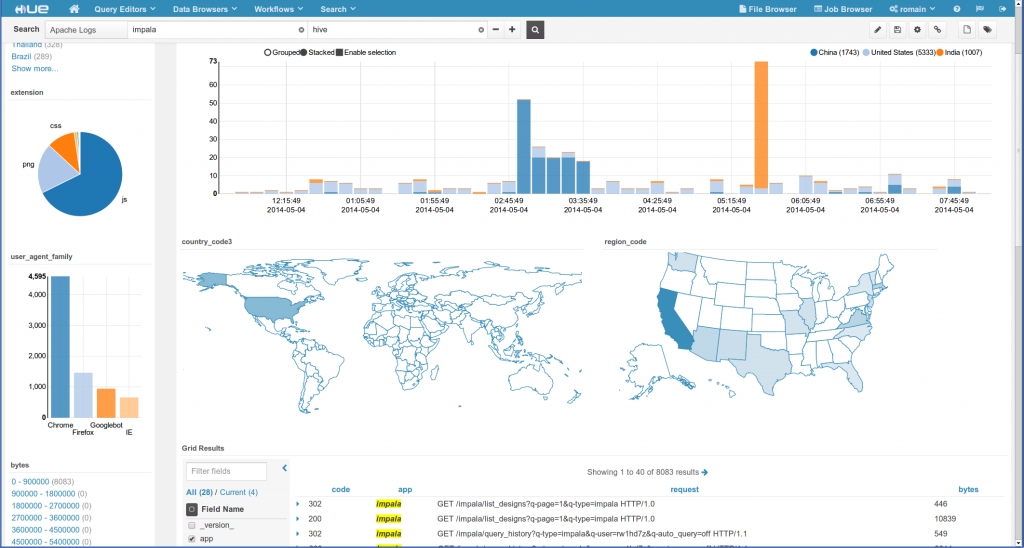
More is on the roadmap, like integration with other Hue apps like Hive/HBase, export/import of results to Hadoop, more data types to plot. A following tutorial presents how to index the Apache Log into Solr and start doing your own analytics. In the meantime, feel free to give the search dashboards a try with Hue 3.6 or the upcoming C5.1 package!
