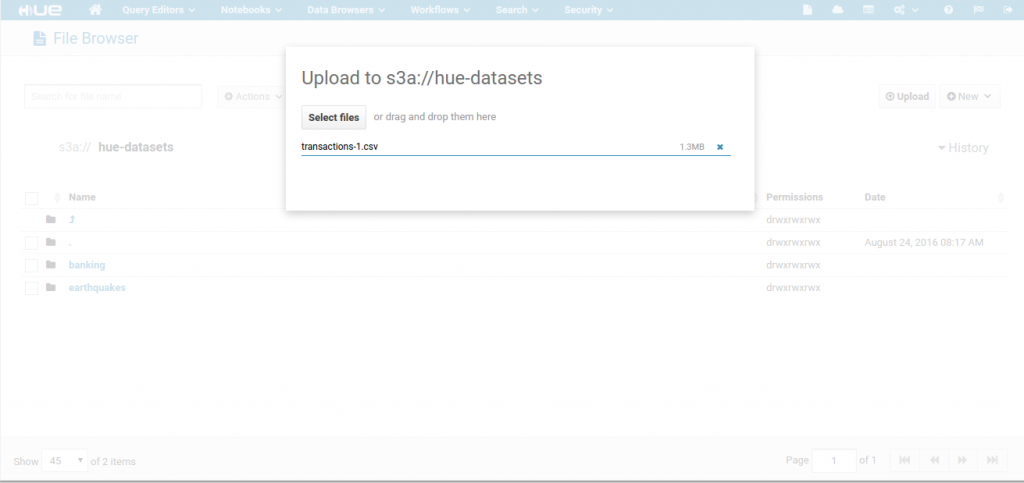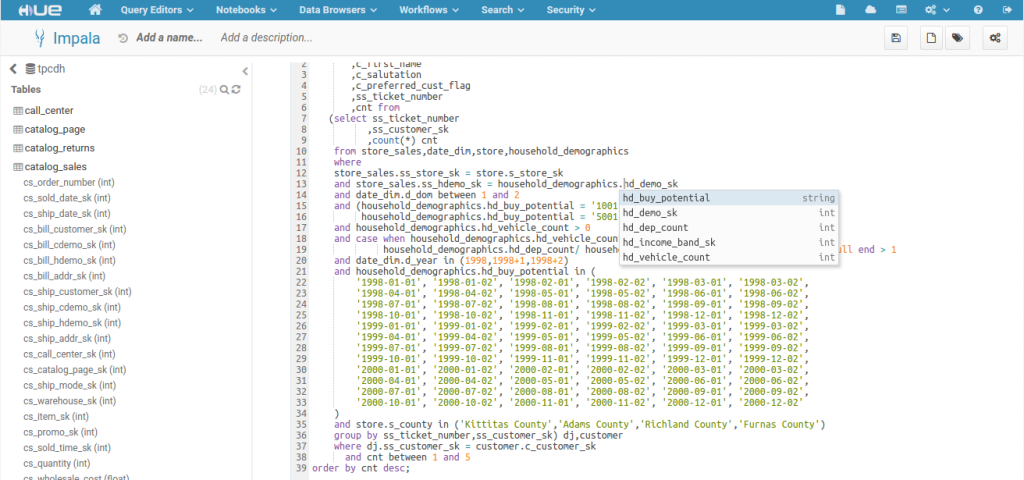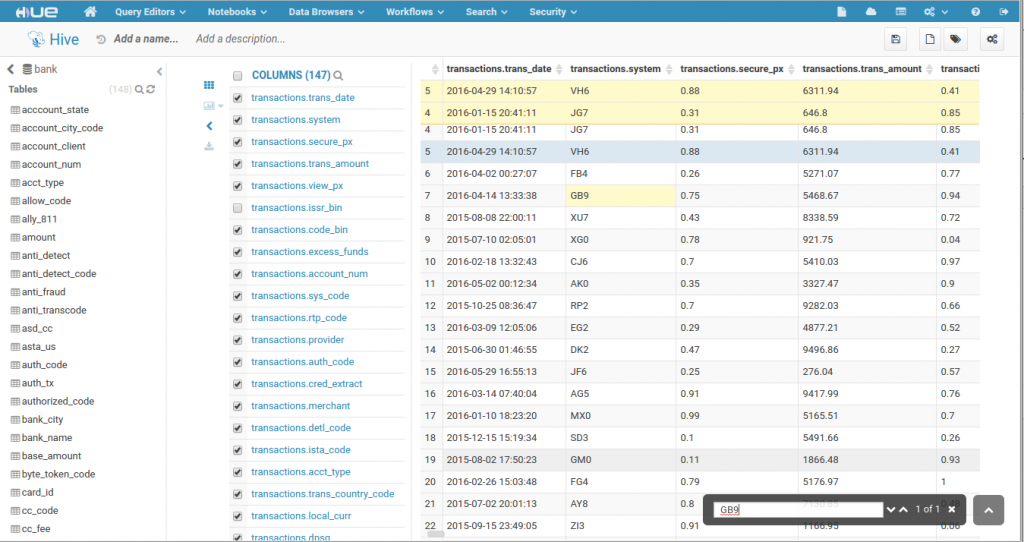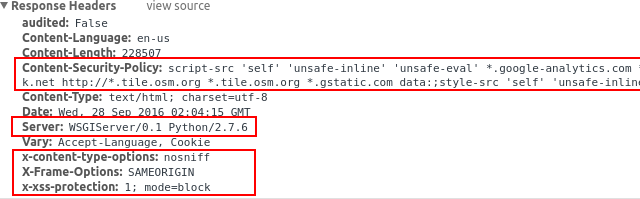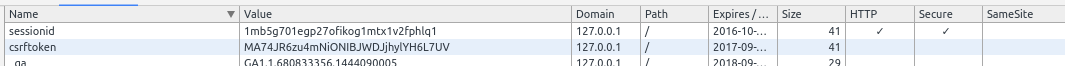**Cloudera Enterprise 5.9 includes the latest release of Hue (3.11), the web UI that makes Apache Hadoop easier to use.
**
As part of Cloudera’s continuing investments in user experience and productivity, Cloudera Enterprise 5.9 includes a new release of Hue. Hue continues its focus on SQL and also now makes your interaction with the Cloud easier (Amazon S3 specifically in this first version). We’ll provide a summary of the main improvements in the following part of this blog post. (Hue 3.11 is also available for a quick try in one click on demo.gethue.com.)
S3 Browser
Hue can be setup to read and write to a configured S3 account, and users can directly query from and save data to S3 without any intermediate moving/copying to HDFS:
- List, browse buckets, files and directories
- Upload, download any file
- Create external Hive table located on S3
- Export query result directly to S3
Read more about it here…
SQL Autocompleter
Continuing on the focus of making the SQL query experience better we’ve created a brand new autocompleter. The old one had some limitations and was only aware of parts of the statement being edited. The new autocompleter knows all the ins and outs of the Hive and Impala SQL dialects and will suggest keywords, functions, columns, tables, databases, etc. based on the structure of the statement and the position of the cursor.
- Follow the exact SQL grammar of Apache Hive and Impala (incubating)
- Support all the major operations like SELECT, CREATE, DROP, INSERT
- Autocomplete UDFs and show their documentation
- Weight keywords and columns by importance
- Infer the types and propose compatible columns or UDFs
Read more about it here…
SQL Result Refinements
The SQL Editor now brings a completely re-written result grid that improves the performances allowing big tables to be displayed without the browser to crash, plus some nifty tools for you.
- Column result search on names, types with quick scrolling
- Optimized to display hundred columns
- Offer to fix certain rows and search through the results
- Info popup when Hive or Impala hangs
- Excel downloads now have a progress status
- Fixed resultset legend and header when scrolling through the results
Read more about it here…
Security
Recently we have added many security options in HUE. These are turned on by default when possible.
These improvements enables Hue administrators to enforce and manage secure HUE installation. For example, by using the strict-transport-security you can force the browser to communicate solely over HTTPS. Other features include supports for Wildcard certificates, delivering csrftoken and session cookies with secure bit set and security headers like X-XSS-Protection and Content-Security-Policy.
Example of the new headers received with above options
Session cookie with secure bit while csrftoken is not
Read more about it here…
Next Up!
Even more SQL improvements are scheduled with a revamped sample popup, tagging capabilities and a smart searching of any tables.
If you have any questions, feel free to comment here, on the hue-user list, or via @gethue!