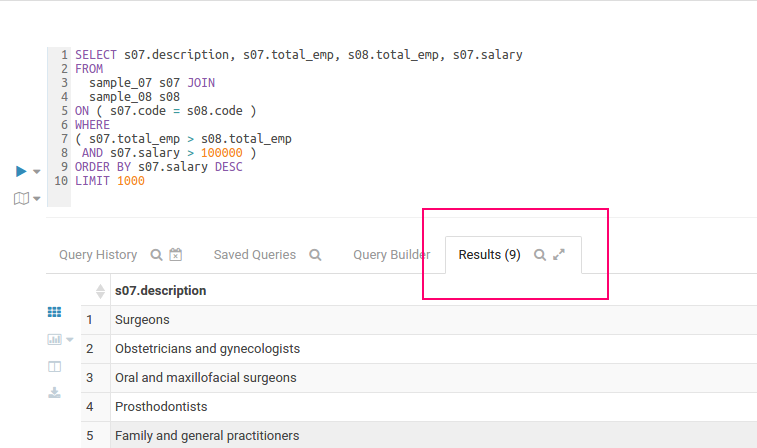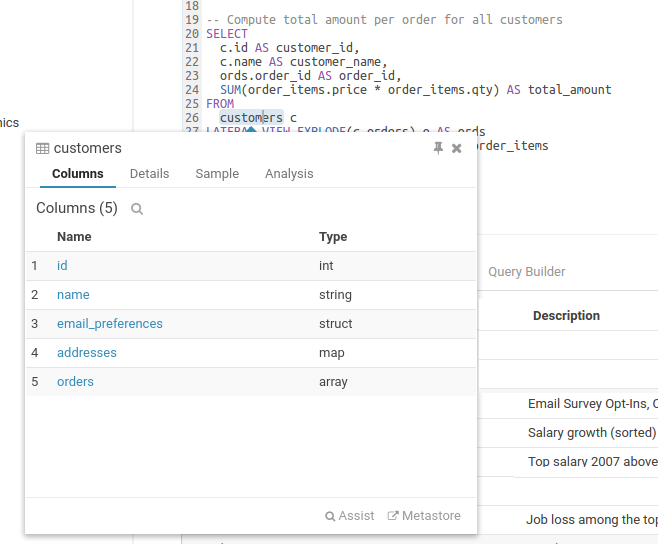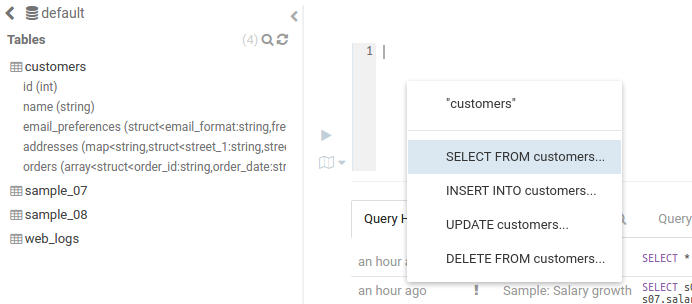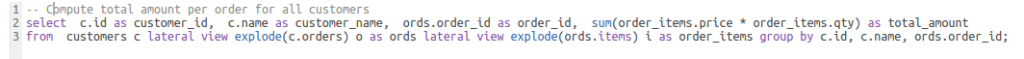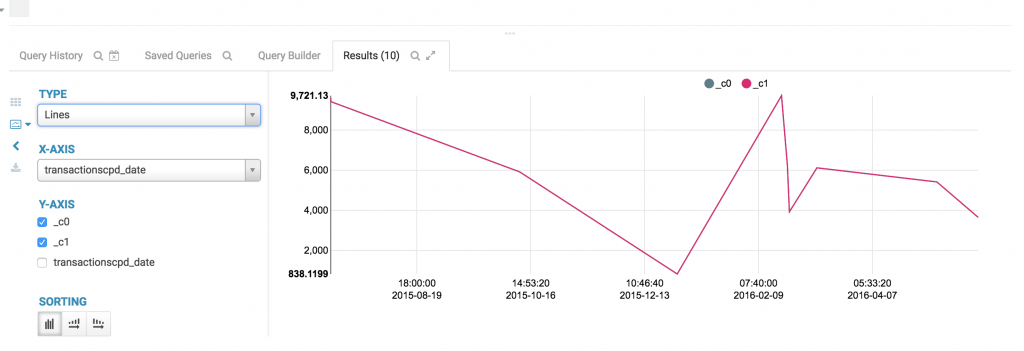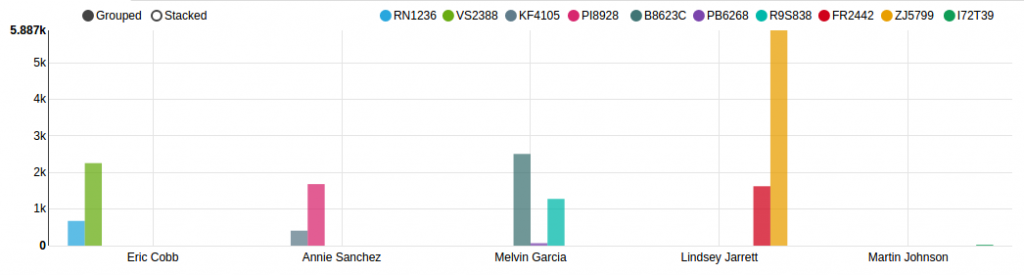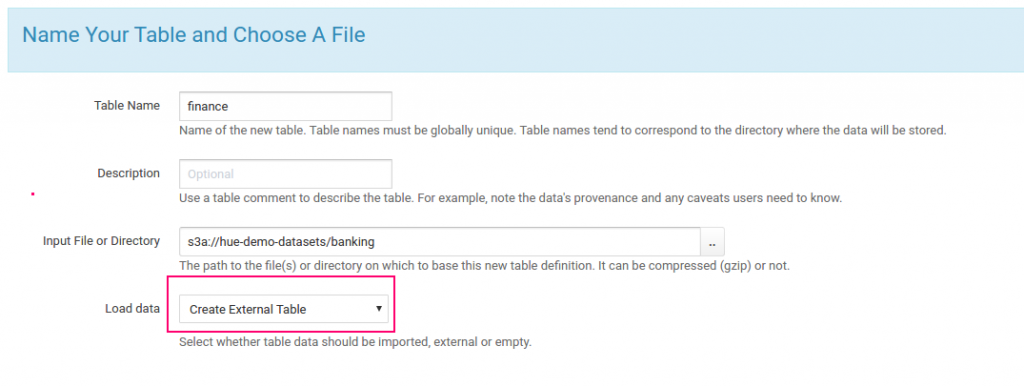The Hue editor keeps getting better. Previously, we showed the new autocomplete and result refining. Here is a list of improvements coming in Hue 3.12:
Row count
The number of rows returned is displayed so you can quickly seehe size of the dataset. If the database engine does not provide the number of rows, Hue estimates the value and appends a plus sign, e.g. 100+.
Sample popup
This popup offers a quick way to see sample of the data and other statistics on databases, tables, and columns. You can open the popup from the SQL Assist or with a right-click on any SQL object (table, column, function…). In this release, it also opens faster and caches the data.
SQL Assist
The rendering of the items was rewritten and optimized. You should not experience any lag on databases with thousands of columns. The footer provides direct links to the metastore page or to the table in the assist. The popup can now be pinned iso that it is always visible while you edit your queries.
The Drag & Drop of tables and columns directly into the editor now works well with older browsers.
SQL Formatter
The SQL Formatter has a new and smarter algorithm that will make your queries look pretty with a single click!
Before
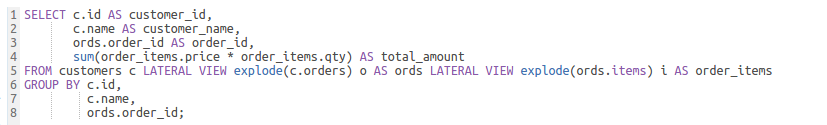
After
Tez
An external contribution provided support for sending multiple queries when using Tez (instead of a maximum of just one at the time). You can turn it on with this setting:
[beeswax]
max_number_of_sessions=10
Timeline and Pivot graphing
These visualizations are convenient for plotting chronological data or when subsets of rows have the same attribute: they will be stacked together.
Timeline
Pivot
Create external table
The improved support for S3 introduced the possibility of directly creating an external table in HDFS or S3.
Scalable export of query results in CSV format
Previous field delimiter of the output was hardcoded to the ^A character, large output of queries are now in JSON format which is more standard format and so can be more easily processed.