The release of Hue 3.9 and CDH5.5 makes Hue noticeably faster and easy to monitor.
A built-in load balancer can be added in just a few clicks. In the past, setting up a load balancer had still some manual pieces. These are still valid and recommended if you use your own Hue. However, if you use Cloudera Manager this new load balancer provides theses advantages out of the box:
- Automatic fail-over to an available healthy Hue in case of crash, network or host glitch
- Transparent serving of the static files for much better request performances and more responsiveness (cut down average number of Web request by page from 60 to 5, that's a lot of saving with many concurrent users!)
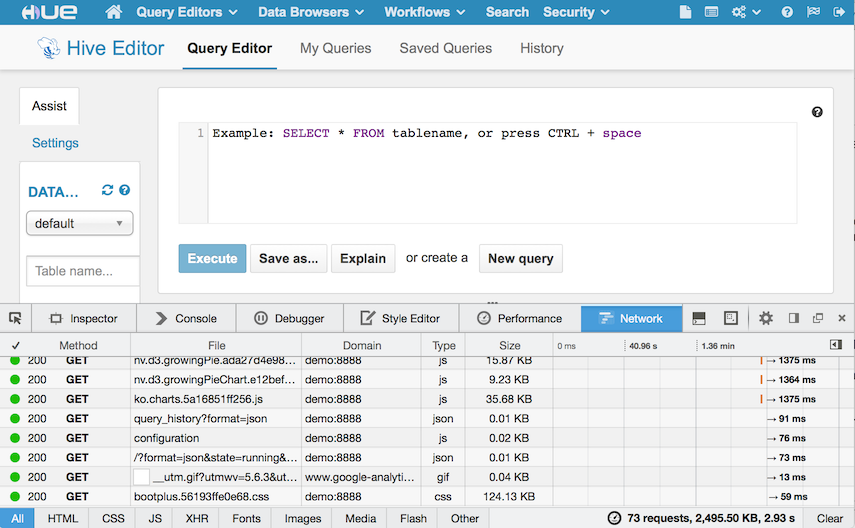
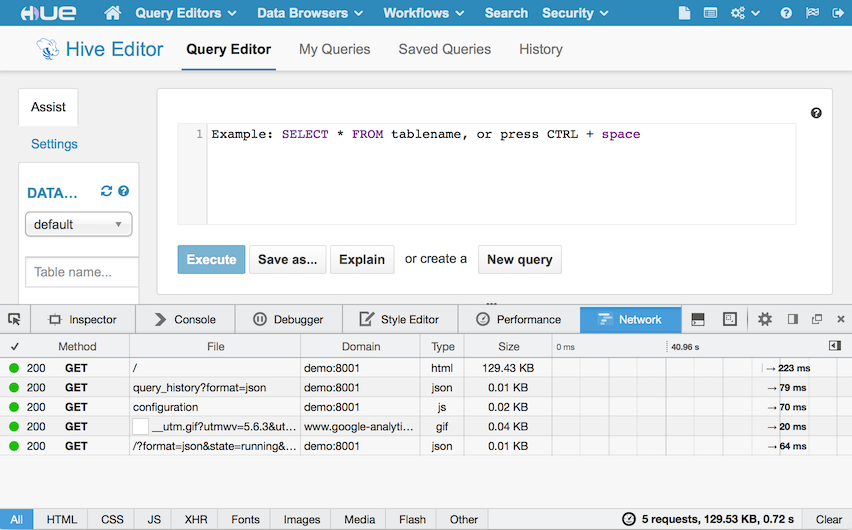
The monitoring of the Hue service was also improved by tracking the number of active users, requests and other statistics warning about potential problems.
Here is a video explaining and demonstrating the improvements:

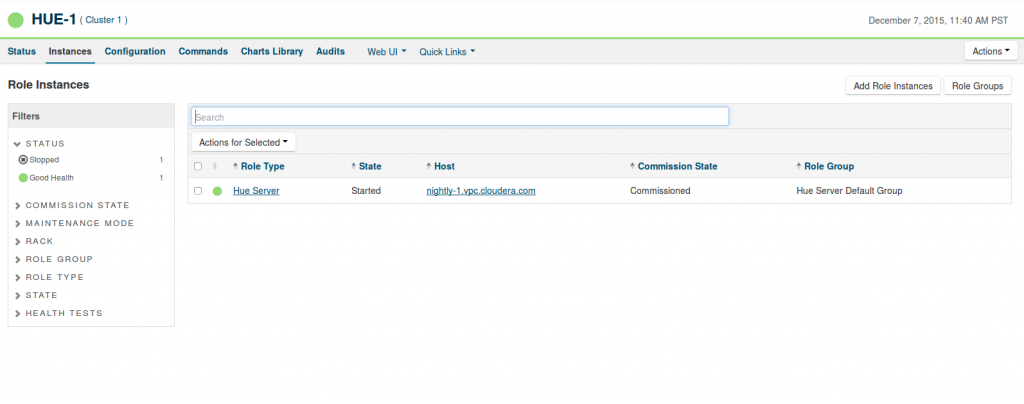
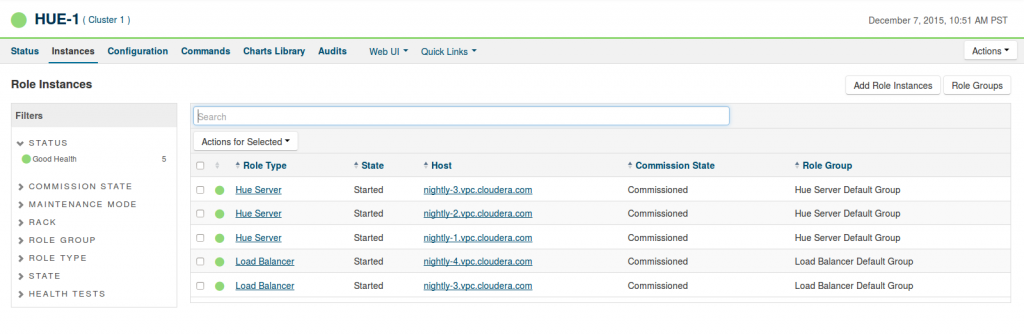
Next versions will continue to focus on stability and performances with more optimizations for an even better end user experience!
If you have any question, feel free to comment here or on the hue-user list or @gethue!
