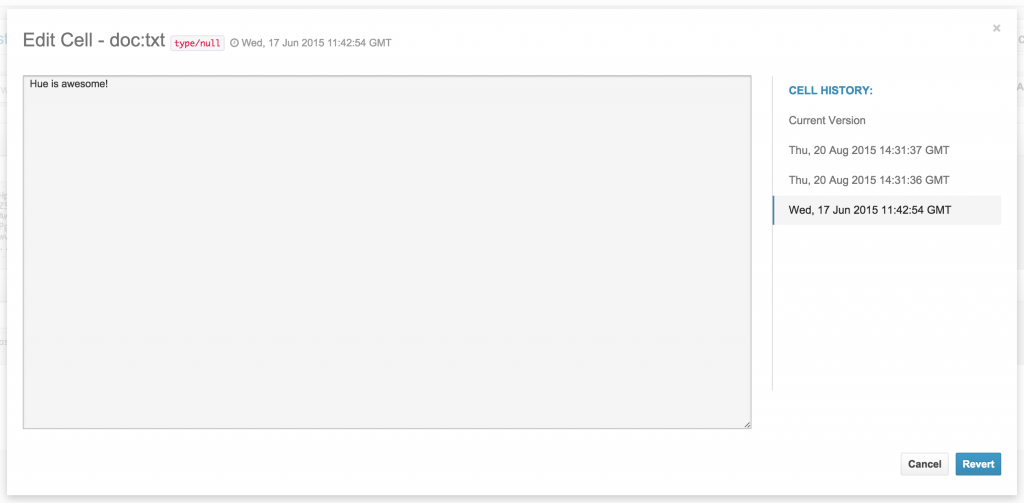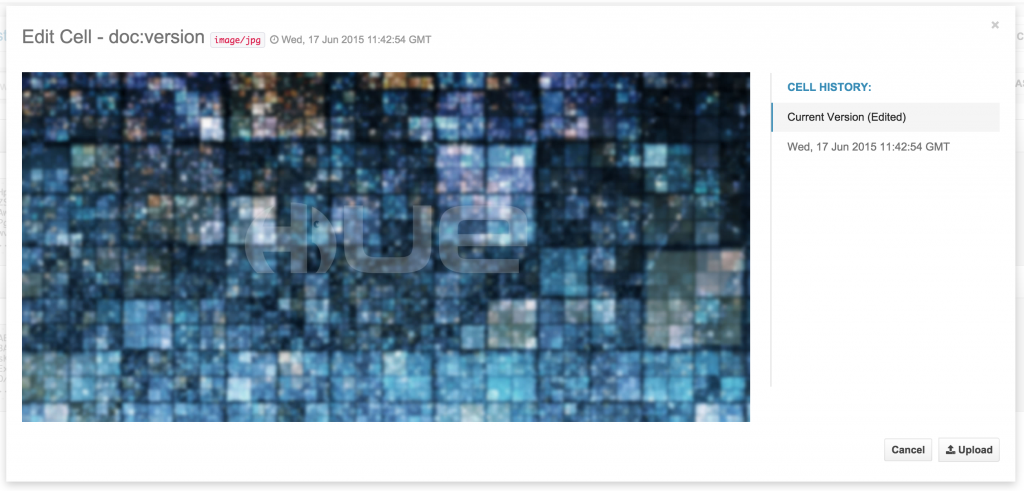For Hue 3.9 we've made some improvements to the HBase Browser that will make your life easier when editing cell contents.
In the full editor the cell history is now shown on the right-hand side and selecting an old entry will allow you to revert the current contents to that specific version. You can also look at historical entries while editing without loosing the current edited value, the current version is always shown on top of the list.
When uploading binaries the editor will auto-sense the type and show it in the correct format. Before it was restricted to the initial type, so when uploading an image in a text cell it would show the binary string, now it shows the image.
As usual, feel free to send feedback on the hue-user list or @gethue!