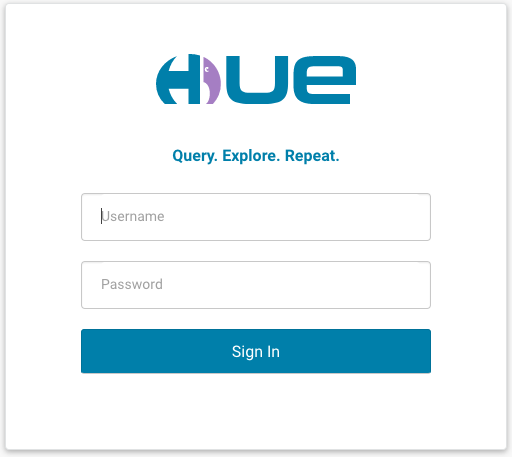Note This post has been replaced by a more recent Howto.
Let’s see how to automate the deployment further and run this into a container orchestration like Kubernetes.
We previously documented the Hue Docker image that provides the latest Hue web server into a “box”.
Hue ships with a Helm chart to make it really easy to get started. Helm is a package manager for Kubernetes. More advanced, directly use the yaml config files.
In a Shell, after installing Helm, just execute these three instructions to boot a live Hue with its database:
helm repo add gethue https://helm.gethue.com
helm repo update
helm install hue gethue/hue
Instructions for the next steps are displayed on the screen. Then you can also read more in the Helm repo.
Hue is also listed in the Helm catalog: https://hub.helm.sh/charts/hue/hue
Any feedback or question? Feel free to comment here or on @gethue!