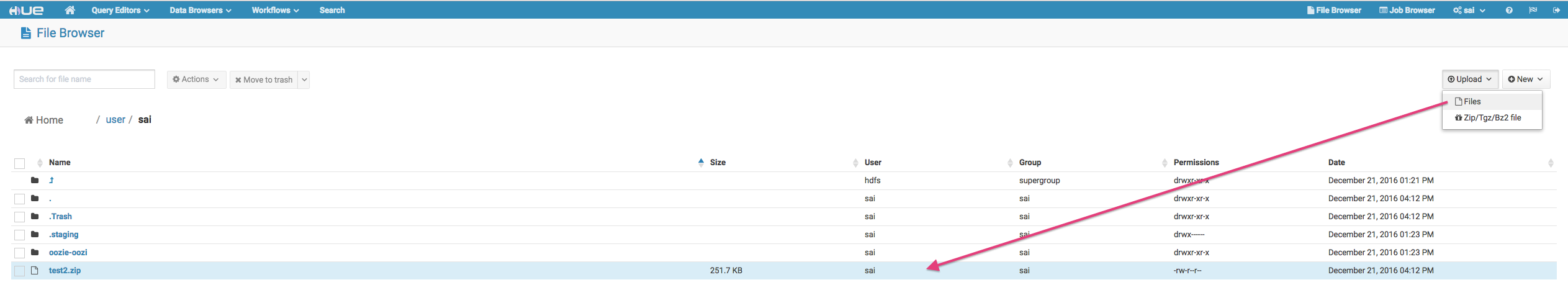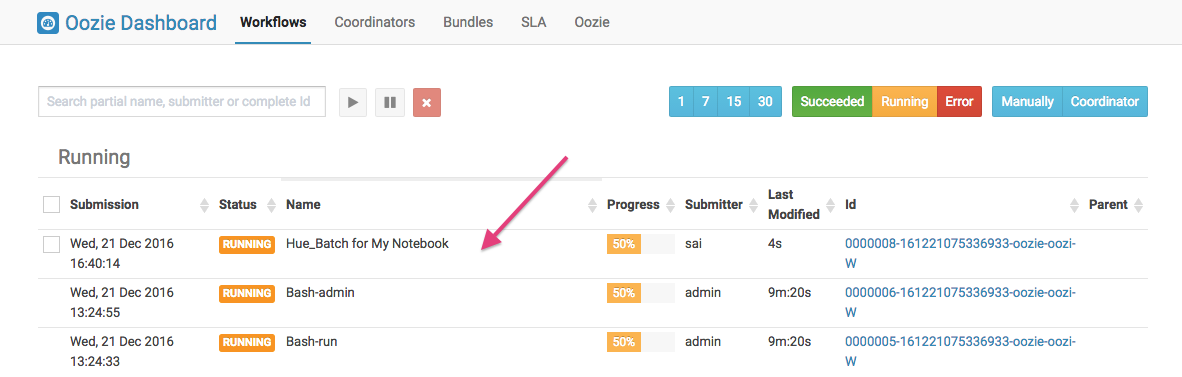Hello Hue users,
Hue supports extraction of Zip, Tgz and Bz2 archives via File Browser app. With this improvement, you will be able to perform the archive extraction as an external Oozie job that has no performance impact on Hue. Here are the steps to achieve this.
First, upload the archive as a file using the File Browser app.
Select the archive you want to extract and you will notice that Submit button appear besides the Trash button.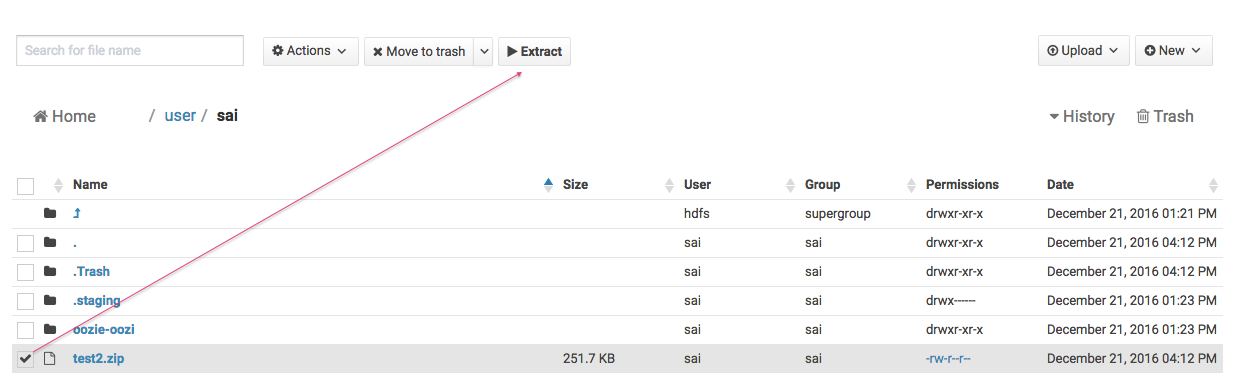
After clicking the Submit button and confirming the job submission, you can go to the Oozie dashboard page to check the progress of the job. In the next release, we will show how to monitor the progress of the job without even going to the Oozie dashboard and be notified of the completion by email.
Once the job finishes, you can find the extracted contents in the same HDFS folder.
Note
Flag to enable this feature until Hue 4:
[filebrowser]
\# enable_extract_uploaded_archive=true
As always, feel free to suggest new improvements or comments on the hue-user list or @gethue!