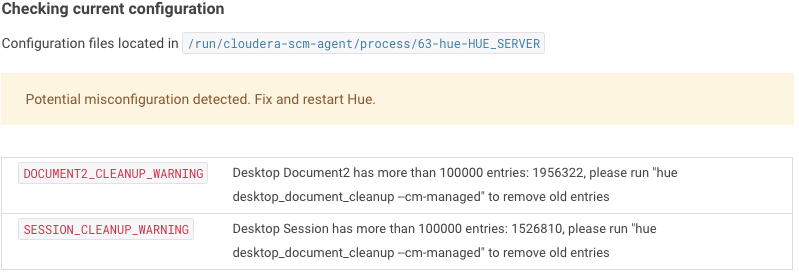When Hue database has too many entries in certain tables, it will cause performance issue. Now Hue config check will help superuser to find this issue. Login as superuser and go to “Hue Administration”, this sample screenshot will be displayed in the quick start wizard when the tables have too many entries.
Warning: Hue database Document2 has too many entries which may cause performance issue, please run command line tool to clean up.
Clean up Hue database:
cd /opt/cloudera/parcels/CDH/lib/hue # Hue home directory
./build/env/bin/hue desktop_document_cleanup
Note: if using Cloudera Manager you probably need the instructions detailed in the Hue Shell post.