If you are a Hue user then you might be familiar with the Hue Importer. It lets you create tables from a CSV file. Now you can also create SQL tables by importing Excel files into Hue.
We have 2 options for file import
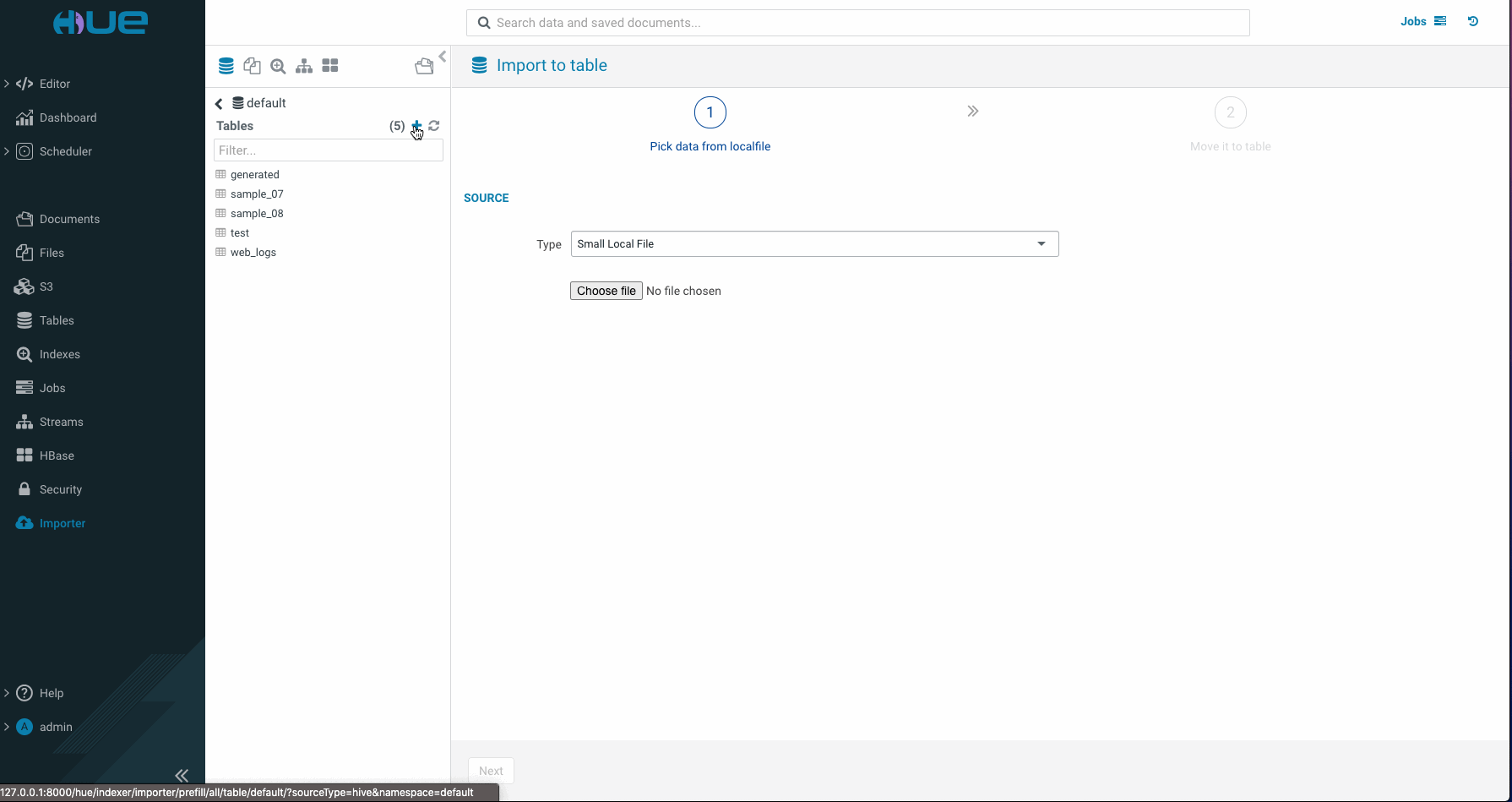
Note: Supports (.xlsx) excel file type only.
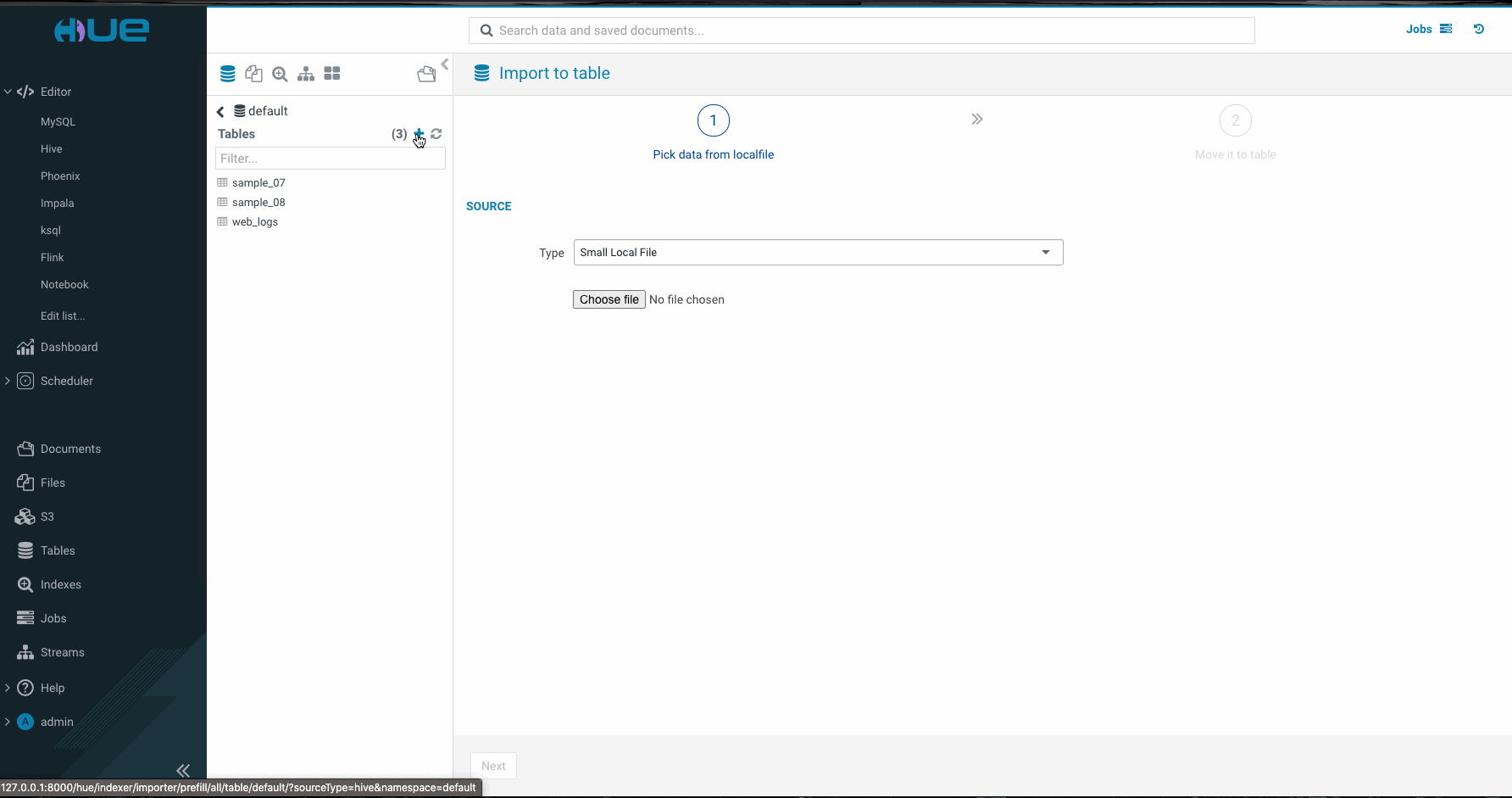
Note: Python2 based Hue does not support remote excel file importer.
You can try this feature in the latest Hue version or at demo.gethue.com.
For feedback, questions, or suggestions, feel free to comment here or on the Forum and quick start SQL querying!
Onwards!
Ayush from the Hue Team
