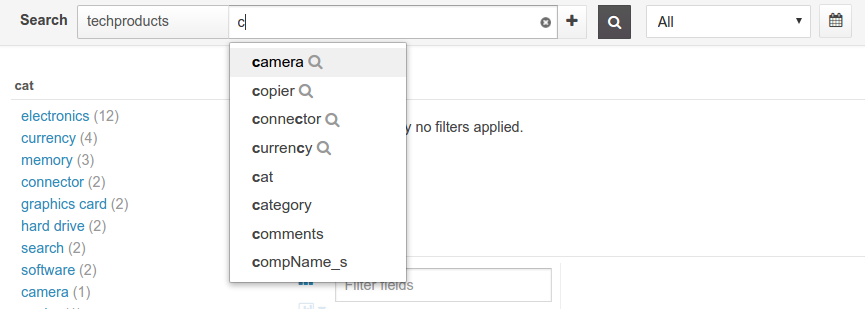Hey Search users,
The upcoming Hue version supports Solr Suggester and makes your data easier to search! Suggester assists the user by proposing an auto-completable list of queries:
We hope that you like the interactivity, and feel free to send feedback on the hue-user list or @gethue!
How-to
First grab a Solr 5, start it and make sure that it has a suggester configured:
romain@unreal:$ ./bin/solr -e techproducts
Waiting to see Solr listening on port 8983 [/]
Started Solr server on port 8983 (pid=23696). Happy searching!
Checked core existence using Core API command:
http://localhost:8983/solr/admin/cores?action=STATUS&core=techproducts
Confirm that Solr has a suggester configured, here named mySuggester:
http://127.0.0.1:8983/solr/#/techproducts/files?file=solrconfig.xml
mySuggester
FuzzyLookupFactory
DocumentDictionaryFactory
cat
price
string
false
then activate the suggester in the Hue Dashboard settings:
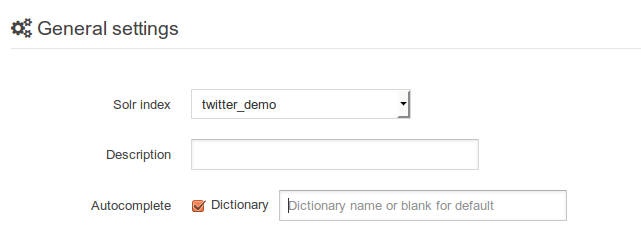
and see the help in the query box: