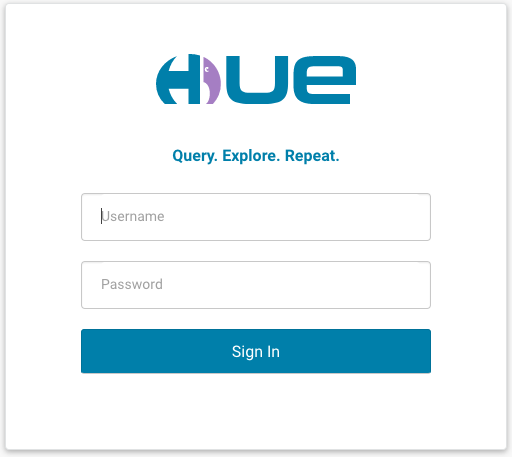Looking at simplifying the usage of Databases and Datawarehouses or learning how to build Cloud webapps? Hue would be a great candidate for you!
Typically the development is made natively but here is a new way to quickly get started with Docker:
git clone https://github.com/cloudera/hue.git
cd hue
cp desktop/conf/pseudo-distributed.ini.tmpl desktop/conf/pseudo-distributed.ini
Then edit the [[database]] section to specify a proper database, here MySql:
host=127.0.0.1 # Not localhost if Docker
engine=mysql
user=hue
password=hue
name=huedb
Then map the local Hue source code into the running container (so that local edits are seen in the running Hue):
sudo docker run -it -v $PWD/apps:/usr/share/hue/apps -v $PWD/desktop:/usr/share/hue/desktop -v $PWD/desktop/conf/pseudo-distributed.ini:/usr/share/hue/desktop/conf/z-hue.ini --network="host" gethue/hue
And open-up http://127.0.0.1:8888!
Note: code updates won’t be seen after the Docker container runs. For this Hue would need to be started in dev server mode by replacing the line by
./build/env/bin/hue runserver 0.0.0.0:8888
and it will auto-restart on Python code changes. For JavaScript, those would need to be compiled.