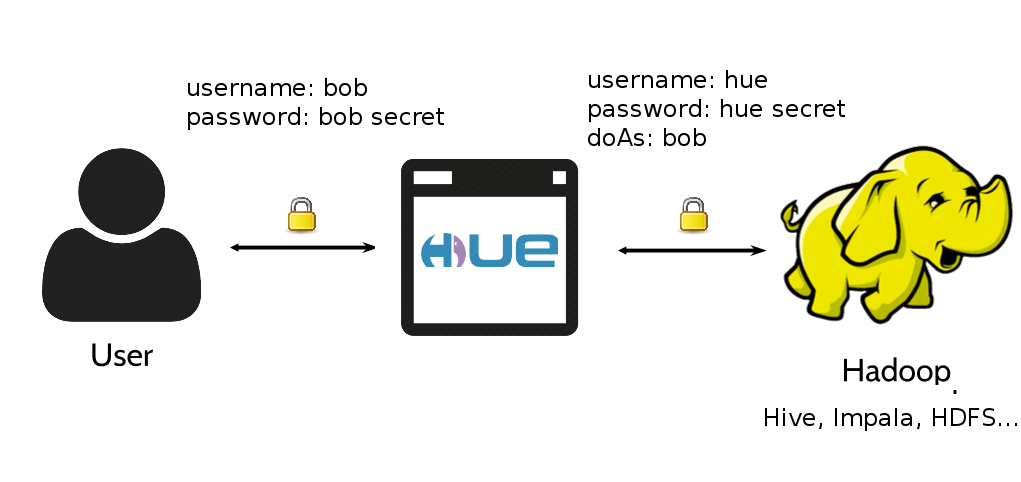Hue is a server between users logged in their browsers and the respective Hadoop services. Consequently, Hue is seen as a single ‘hue’ user by the other servers.
Impersonation is used in order to still apply the permissions of the real logged-in user. For example when a user ‘bob’ submits a query, Hue also sends the username of this user and HiveServer2 will use ‘bob’ and not ‘hue’ as the owner of the query.
Hue supports multiple way to authenticate with the other servers: Kerberos and LDAP are common, as well as PAM.
In the next version of Hue, it is now possible to differentiate which authentication to use for either Hive or Impala (it used to be a unique common configuration). This for example let you configure Hue to use LDAP to talk to HiveServer2 and Kerberos for Impala.
usernames and passwords to use for LDAP, PAM are configurable in the main configuration section ([desktop]) and can be overridden in each respective apps.
In order to provide better security, it is also now possible to provide a path to a file that contains the password to use (instead of putting it in plain in the hue.ini). If the plain password is not set, the file will be used.
For example, here is how to configure a ‘hue’ user and password in a file for all the apps
[desktop]
auth_username=hue
\# auth_password=
auth_password_script=/path/to/ldap_password
If Hue needs to authenticate to HiveServer2 with some different username and password:
[beeswax]
auth_username=hue_hive
auth_password=hue_hive_pwd
\# auth_password_script=
If Impala is not using LDAP authentication but Hive does, we disable it in [desktop] and do not specify anything in [impala]:
[desktop]
auth_username=hue
\# auth_password=
\# auth_password_script=
[beeswax]
auth_username=hue_hive
auth_password=hue_hive_pwd
[impala]
\# auth_username=
\# auth_password=hue_impala
\# auth_password_script=/
Note
Not setting any password will make the LDAP/PAM authentication inactive.
Note
SSL encryption between Hue and the other Hadoop services is also supported
Note
In CM's “HiveServer2 Advanced Configuration Snippet (Safety Valve) for hive-site.xml” to add the configuration overrides to hive-site.xml.
Adding those configurations to: Hive > Configuration > Gateway > Advanced > Hive Client Advanced Configuration Snippet (Safety Valve) for hive-site.xml. Then save and restart both Hive and Hue. This should allow Hue to pickup the hive-site.xml changes