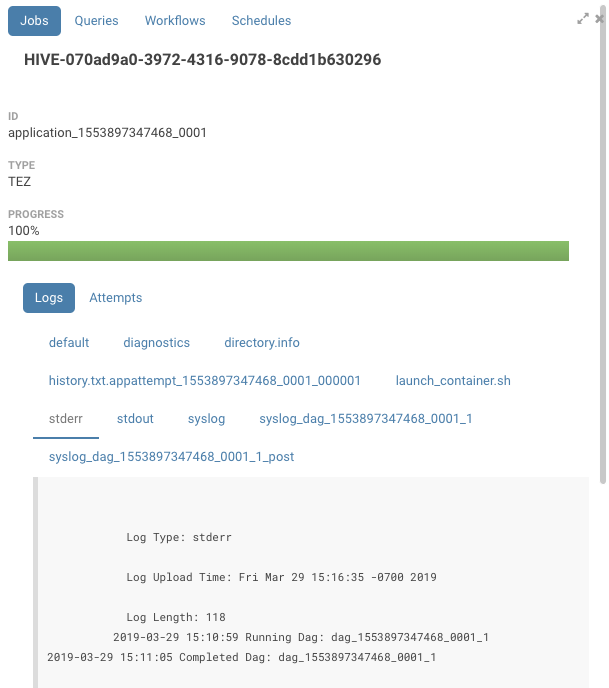We’ve made some improvements when using Apache TEZ as the query engine of the SQL Editor:
- When running a query, the job id will now show up in the query log. Pressing the id will show the job in the mini job browser.
- TEZ, does not update its progress in the log, but if you’ve opened the mini job browser, Hue will be able to update the job’s progress right in the editor.
Note: as TEZ requires one session per query, do not forget to configure Hue to allow more than one SQL session per user (to not be confused with the number of Hue Browser sessions).
Happy Querying!